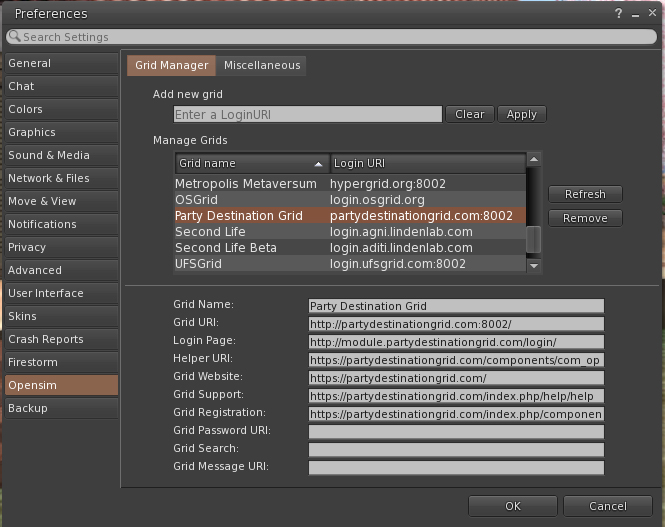Party Destination Grid Help
Accessing the grid for the first time.
When you first install any of the OpenSim compatible viewers (Singularity or Firestorm viewer) you are required to supply the grid URI.
Party Destination Grid URI : http://partydestinationgrid.com:8002
If you are unsure how to setup you viewer with this URI please follow these setups......
Or just watch our video on Youtube channel.
1. INSTALL AND SETUP SINGULARITY VIEWER
1. Download and install Singularity viewer.
Go to Singularity viewer web page and download instalation file. Then install downloaded file with double click on file.
2. Click the ![]() button to get the grid list.
button to get the grid list.
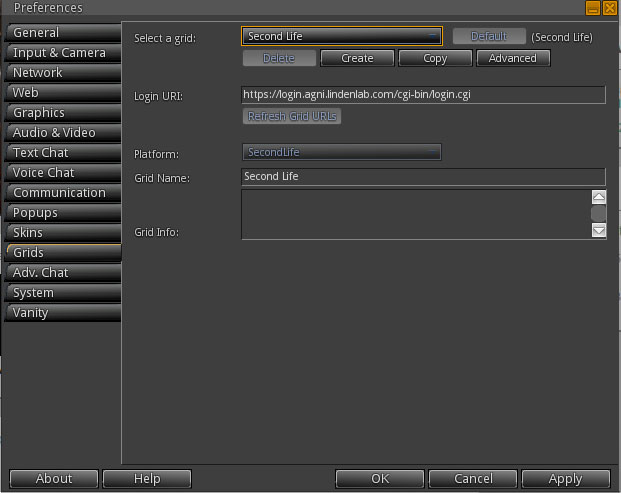
3. Select the ![]() button to start entering new grid settings.
button to start entering new grid settings.
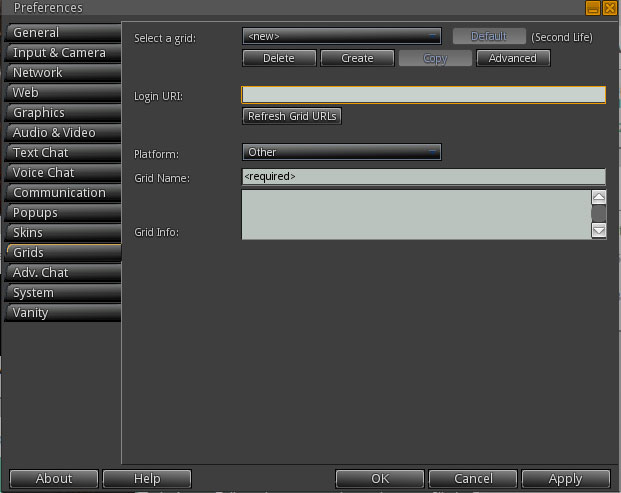
4. Enter the grid URI : partydestinationgrid.com:8002
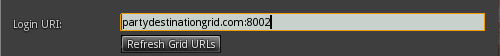
5. Click the ![]() button
button
6. and finally......the ![]() button.
button.
1. INSTALL AND SETUP FIRESTORM VIEWER
1. Download and install Firestorm viewer.Go to Firestorm viewer web page and download Opensim instalation file. Then install downloaded file with double click on file.
2. Click on preferences 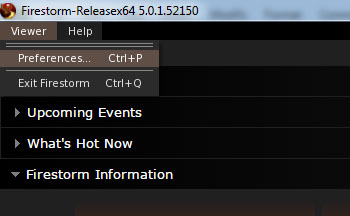 in left upper corner or viewer.
in left upper corner or viewer.
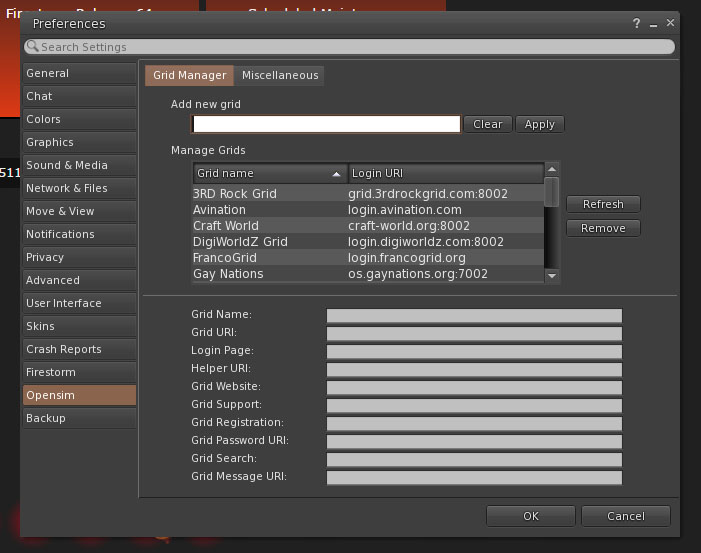
3. Enter the grid URI in Add new grid line : partydestinationgrid.com:8002
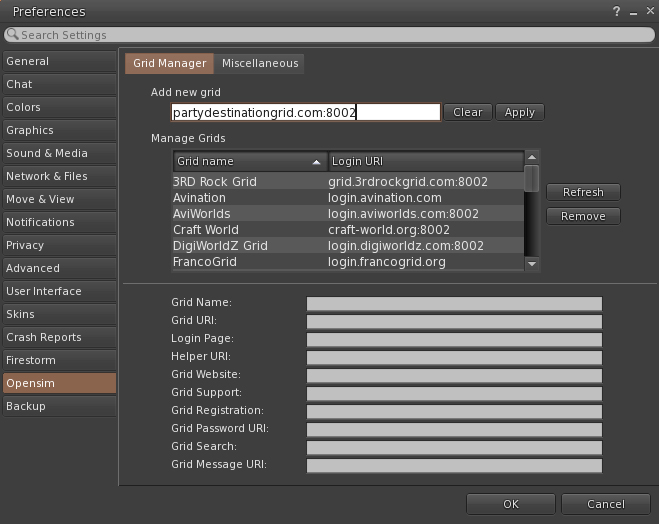
4. Then click on Apply button and you are ready to login.